Update: If you do not want to mess with ADB Follow the steps from my new post about Yet another way to Install Nepali/Devnagari font on Android devices.
One of the issues with Android is that it doesn’t come with Nepali / Devanagari font by default. When I visit websites with Nepali font or have posting on Facebook with Nepali text, it shows up as boxes. Similar to image below.

It started to be more annoying as I would get emails in Nepali font, and I would have to check it on a computer.
So after tinkering around, I am happy to report that I have a solution.
This is how I solved it:
Download the Font (DroidSansFallback.ttf) on your SDCard:
DroidSansFallback.ttf
Using ADB (You may be able to use some “Explorer app” with root access. adb is simple if you have Android SDK installed)
go to the device console:
$ ./adb shell #
Mount your phone drive so you can have write access to system folder
# mount -o remount,rw -t yaffs2 /dev/block/mtdblock3 /system
Now, Simply copy over the font from your sdcard to “/system/fonts”.
(font might be already existing on the device, you can just overwrite it.)
# cp /mnt/sdcard/DroidSansFallback.ttf /system/fonts
(Note: DroidSansFallback.ttf is stored on the root of the sdcard.)
Thats it, now reboot your device and your device should render Nepali font with no issues 🙂
Hope this helps!
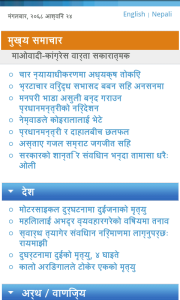
You can download devanagari nepali fonts from http://www.devanagarifonts.net .
Thanks Mohit for the link.
hi,it’s possible to read nepali language in galaxcy s2
Thanks Jiwan,
I have used few HTC and Samsung devices and they do not come with Devnagari font :(. Hopefully Android can provide some of the free devanagari fonts out of the box soon.
u can’t make any nepali font app.when i bought galaxy s2 frm that time i’m searching nepali font but still i did’t get any font so plz…help to me
..
Hi Jiwan, sorry I think i misread your previous comment. I thought you were able to read Nepali font on Samsung 🙂
If you are talking about building an app, with Nepali font, you should be able to do so by just adding the font in the “assets” and your application’s “view” should be able to use that font.
But, if you mean that you cannot view Nepali font on any application like facebook or gmail. Then you can follow the steps on my blog. However, to do this you do have to have your device rooted. Hope this helps.
yes,manij i can’t view nepali font in facebook,ekantipur ect,.whn i shoe ur blog i feel happy.but i don’t know how to do?how to download droidsansfallback.ttf n whr i’ll get it. i don’t hav knowladge abt dis things…
Hi manij ji my frn did same which u write in ur blog.but still not showing nepali language.u have any another solution?
Hi Jiwan,
Sorry I missed the link before. You can download the font from
http://novaapps.wooyea.com/DroidSansFallback.ttf (Link updated in the post).
Please try this one, let me know if this still doesn’t work for you.
Hi manij jee now i can see n read nepali language in my galaxy thanx for help.
I am glad it worked, I hope it helps others as well…
hi manjil… i don’t know about how to root the system plz show me the step. what i need to do to read nepali font.. i download the font but now i don’t know how to write the things that you have given in your blog.
Hi Sudp, rooting depends on your device, you might be able to find stuff on google. These days it is easier to root a device than before. It could be simple as installing an app to root it. Sorry couldn’t be much of a help.
by adb, whether you mean ADB Shell?
Hi Abdurahman,
You will need to install android SDK on your computer to get the ADB shell. It is a little time consuming but android developer portal has documented steps on how to install the SDK. Hope that helps
hi manij where i have to input these fonts in galaxy s2 ??i’ve downloaded from pc.
Hi Kapil,
You will need to have your device rooted first then you will need to use Android Development Toolkit to put the font as I described in the post above.
Hope this helps.
Thanks,
hi. I can’t read nepali on galaxy s2 let HD. U have any idea plz…
Hi Kaps,
Were u able to copy over the font and apply the changes? Also make sure you reboot your phone after you follow the steps above. Let me know if it worked.
Thanks,
hi manij,
you’ve said that i must installed anoroid sdk, i installed but it appear sdk manager n avd manager. also you said that go to device console,mount phone.but i can’t see those types of steps???may i know how to enter ???
hi manij, i’ve done what u said above but it can’t work why??
Hi Kaps,
Were u able to copy over the font and apply the changes? Also make sure you reboot your phone after you follow the steps above. Let me know if it worked.
Thanks,
I tried pasting the font file to the destination folder but it wont allow me to paste….!! K garne hola??
FYI, I used ES File Explorer…!!
Thanks manji let’s see if it work!
Got my hands on the galaxy tab 7.I couldnt believe that there was no nepali font support .I am able to view nepali pages by allowing “bitmap for complex scripting” in opera mini.But thats it.I tried going according to your suggestion and got nepali fonts but the fonts still are not good enough.seem broken at lots of places any way to solve this mate??
i need to debanagric font my galaxy note mobile, how i can i intels
Please follow my new post.. hopefully it will help. https://manijshrestha.wordpress.com/2012/01/31/yet-another-way-to-install-nepalidevnagari-font-on-android-devices/
Other thing u can do is first root ur mobile then use root file explorer then simple download the font and move it to system/font … Now u can browse net, type msg in nepali… No need to learn linux programing lol… To root u can use universal app root by which u can temp root
Hi Manij
I am using HTC wildfire. As your given procedure I am unable to install the font and can’t read nepali font in my mobile. Please give the hints how to install in my mobile.
Hi Dipak,
I probably should update the process again, As Shrawan mentioned in his comment, you may be able to u just use any of the File Explorer program with root access and install it that way as well. I myself have not tried it yet. Let me know if that works. I might play around with it and update my post.
Hope this helps.
Thanks,
thanks manij it worked!
i am facing same problem in my PC. i am using Google Chrome & my windows is windows 7, how can i solve this problem?? please help me.
Hi Mukul, My guess is that your browser has wrong encoding. Make sure you have the latest chrome. Then you can try going into options>Under the Hood look for “Customize fonts…” and select UTF-8. Hopefully that will make it work. Good Luck!
hi. i just bought htc evo 3d but i couldn’t able to get nepali font when i type nepali website box only showing because i always want to read nepali news in my mobile can you please give me good information how can i get ne
Hey yubraj you can follow instructions on my recent post. That should help you https://manijshrestha.wordpress.com/2012/01/31/yet-another-way-to-install-nepalidevnagari-font-on-android-devices/
hi please give me very simple idea to get nepali font in my htc mobile what you given earlier i really try my best to do but i really couldnot able thanks
you do not have to bother in such issue.. its really simple to view Devnagari font in you mobile. Simply download Opera Mini on your mobile set and follow the below step..
1. Open the address about:config in your opera mini
browser. This will open the browser’s option page.
2. Scroll down until you see something like this: Use bitmap
fonts for complex scripts.
3. Set the above option value to yes and then click on Save
button.
For rooting your android use this link http://bit.ly/JAZRyj
Dont forget to place your android in debugging mode ‘settings>appplication>development>Turn USB debugging on
hi Manij ji i have a HTC windows 7 mobile phone and it does not read the Nepali font in web page. Is it possible to make Nepali font readable in HTC windows 7 phone? can u please reply me as soon as possible? thank you
Sorry Madan, I do not own a Windows Phone 7, So i am not able to assist you on this.
Ok thank u manij g for your fast reply.
i also face the same problem bt i did as above step n finally i got it, i want to heplp guys who r facing troubke, what i did is i download the file DroidSansFallback.ttf , u must remember whr thiis file is, then root download ex file exploser from android market, then reeboot your device, if you dnt kno how to reboot plz search on google type reboot samsung galaxy n then search, u may also get video on youtube, after u reboot yor device, open es file exploser then go seting there you see root setting then click it then also click on mount . this click is only alowed u if u have root your device, then go to the folder wher you have download droidsansfallback.tuff then copy this file n go to the phone memory folder from es file exploser there u may see system folder inside this folder u may c folder named font, paste the file which we have copied before inside this folder, now all over imediatly u can read nepali font in website, hope dis may helps u thankyou…. rombus kc
my mobile is Samsung s advance .. i can’t read Nepal word…. pls how can i?
I like it.
How do i install nepali fonts in Nokia 610 phone?
nice post
hi!
I’m using Samsung Galaxy Ace, I read all the instructions that you had given but some part i dint understood.
Please help me to understand the following
Using ADB (You may be able to use some “Explorer app” with root access. adb is simple if you have Android SDK installed)
go to the device console:
1
$ ./adb shell
2
#
Mount your phone drive so you can have write access to system folder
1
# mount -o remount,rw -t yaffs2 /dev/block/mtdblock3 /system
Now, Simply copy over the font from your sdcard to “/system/fonts”.
(font might be already existing on the device, you can just overwrite it.)
view source
print?
1
# cp /mnt/sdcard/DroidSansFallback.ttf /system/fonts
(Note: DroidSansFallback.ttf is stored on the root of the sdcard.)
please help me @ susanmhrjn@gmail.com
Hi Susan, ADB is the tool you can download online from google: http://developer.android.com/sdk/index.html
Hope this helps. I have heard there are few apps online that lets you install the font. You may also want to check the android market for such apps and you can still use the font I have link to. hope this helps.
Thanks,
Hariom
Manij ji
Malai euta thulo sankat paryo
Hamro
Ird.gov.np site ko database font pcs nepali font raicha tesaile how can we install font on android pls message me if u can develop software to install font.u can help
Thanks
Hello Hemlal ji,
I sent you an email.
Thank you,
helllo Manij ji pls help me also. I have mac book pro computer and I want to type nepali font in my word document. I can type nepali font in power point but I can’t type in word document. I also can’t open nepali text in word document. pls help me,
Min
Min ji,
You would want to download the font and install it on your computer (mac/pc). For example you can download Preeti font from here http://www.nba.org.np/Misc/font.html
and click on the “preeti_0.ttf” file. You should see a button that says “Install”, after doing that you can view / type preeti font.
Hope this helps.